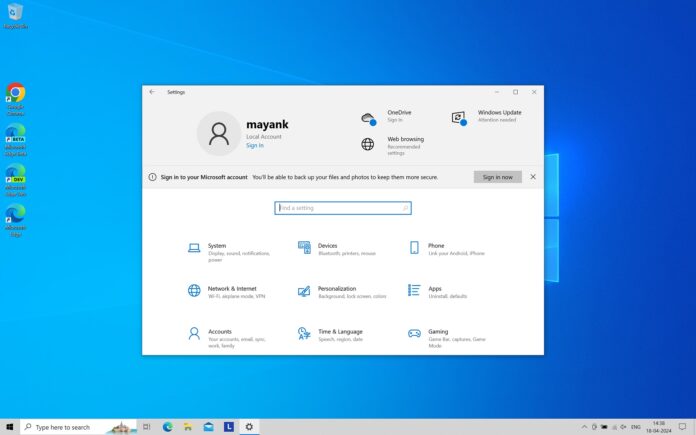Windows 10 KB5036979 is rolling out to everyone, but it’s an optional patch that won’t download automatically. This update has a noteworthy change: it pushes against local accounts and nags you to use a Microsoft account. You can also directly download KB5036979 offline installers (.msu) from Catalog.
We’ve been closely following the development of Windows 10, which has been updated with several changes in the past few months. These include Windows Copilot, a new Backup app, system labels in the Start, new MSN widgets on the lock screen, and now Windows 10 KB5036979 nags you to use a Microsoft account via a new alert in the Settings.
KB5036979 is an optional update for now, but all the changes in the update will be turned on for everyone with Windows 10 May 2024 Patch Tuesday, which would be a mandatory update. If you’re on Windows 10 22H2 or older, you’ll see the following patch today when you check for updates:
2024-04 Cumulative Update Preview for Windows 10 Version 22H2 for x64-based Systems (KB5036979)
This optional Windows Update brings Build 19045.4355.
Download Links for Windows 10 KB5036979
Windows 10 KB5036979 Direct Download Links: 64-bit and 32-bit (x86).
To get the patch, head to Settings > Updates & Security > Windows Update and check for updates. You can also use the above link to open the Microsoft Update Catalog and click “Download” next to the supported version and edition. Finally, open the .msu link to download the .msu package and manually install the optional patch.
What’s new in Windows 10 Build 19045.4355
After the update, you’ll see a new banner or alert for creating a Microsoft account in the Settings app on PCs with a local account.
Additionally, the alert urges users to sign in to their Microsoft account to backup files and photos to keep them more secure [in OneDrive].
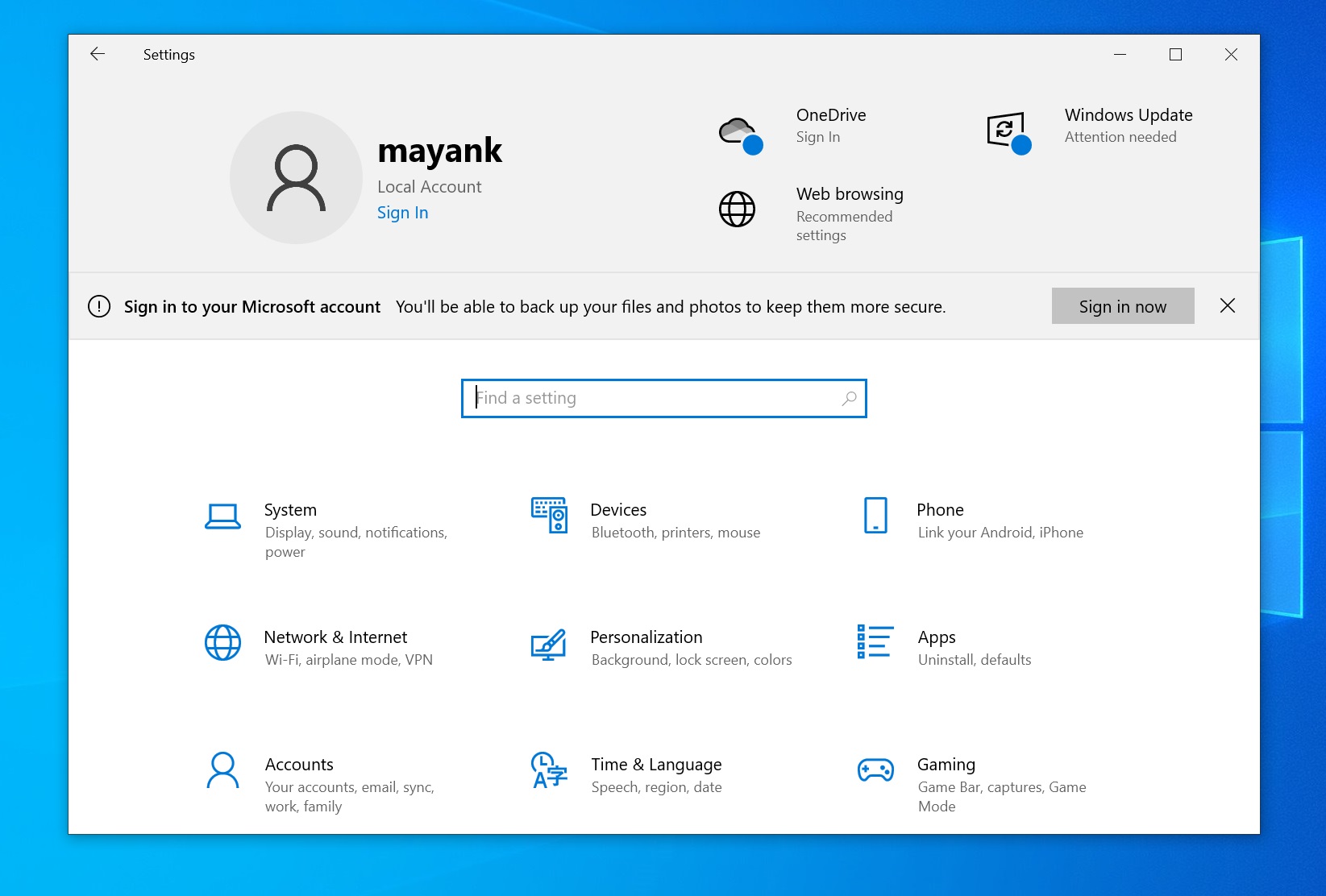
Our tests showed that the “Sign in now” button opens the Windows Backup, which has a “Back up now” button that pushes you to create a Microsoft account.
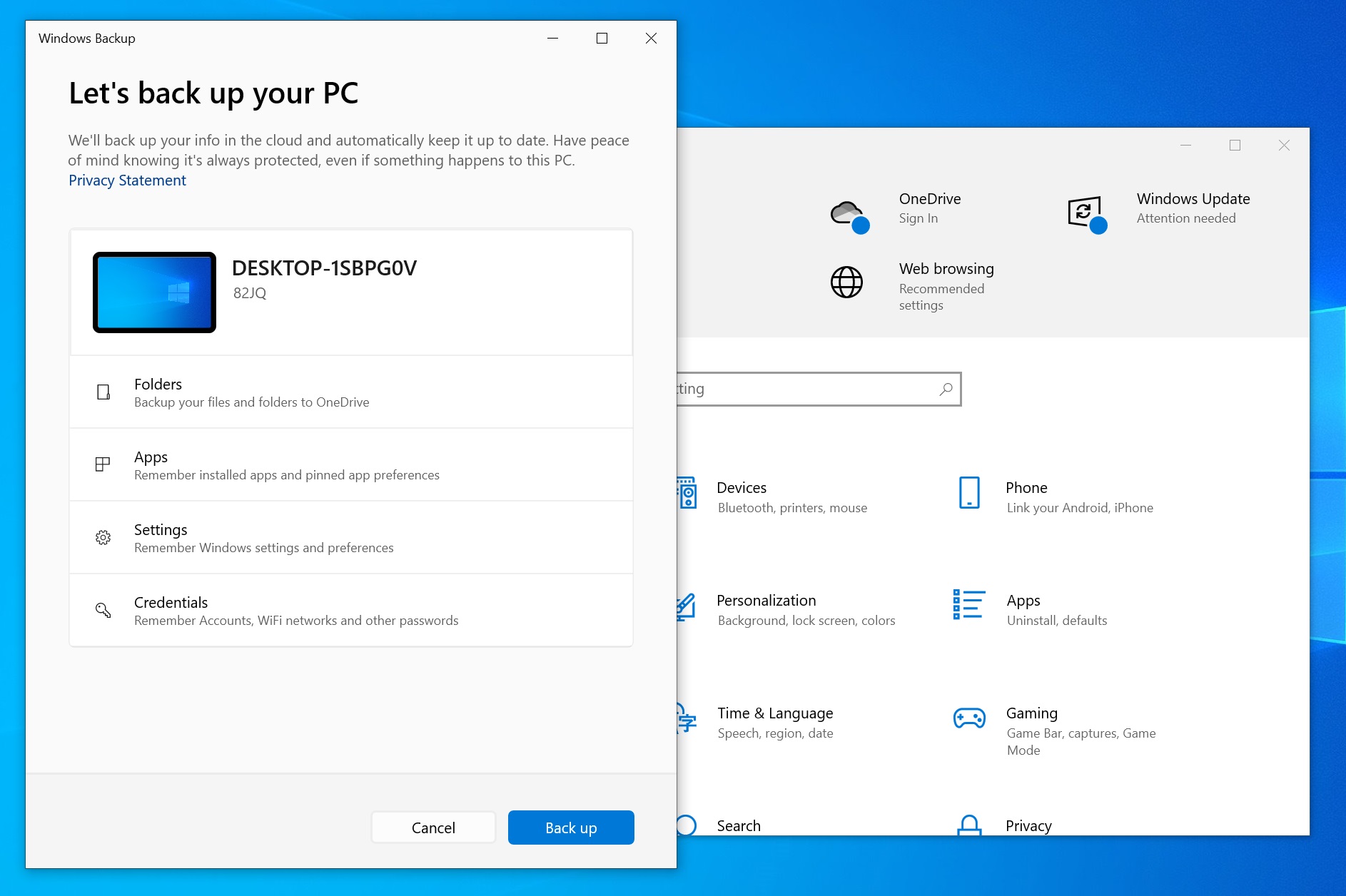
You can ignore the alert and close it by clicking the “x” button, but it may reappear when you start your device. To turn off the alerts completely, disable all toggles in Settings > Privacy & security > General. As shown in the below screenshot, you can toggle off “Show me notifications in Settings” to block upcoming Microsoft ads.
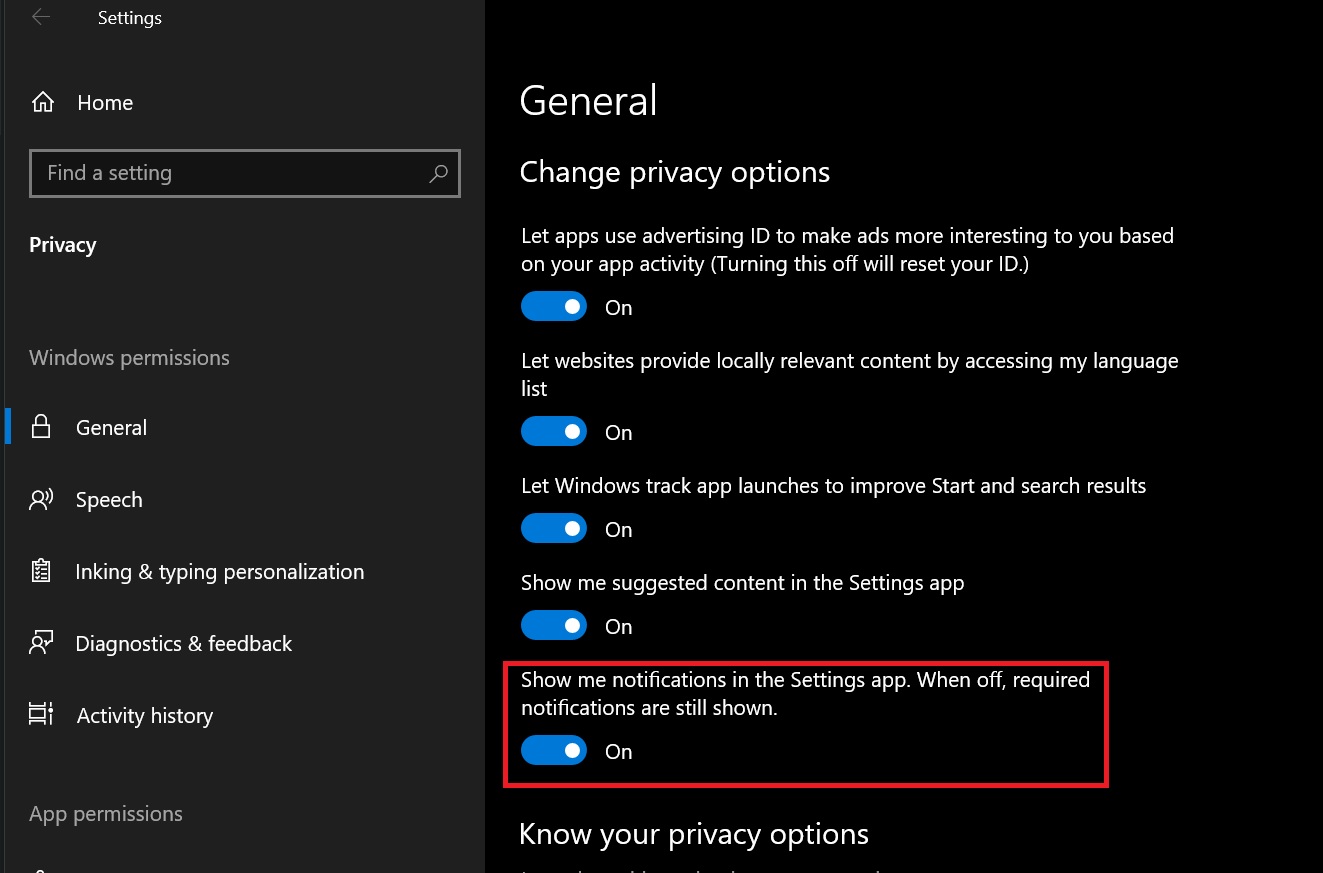
I recommend turning off all the toggles to reduce the number of ads that will appear in Windows 10.
Faster Windows search and Windows update
With Windows 10 KB5036979, Microsoft is also making changes to Windows Search
In the release notes, the company mentioned that the optional update should make Windows Search faster when looking for an app you just installed from the Microsoft Store. Moreover, Search has become more reliable, which might help you find what you are looking for more easily.
Microsoft claimed that Windows updates will be smaller by about 20% after the April 2024 optional update.
This means you can download Windows updates faster than ever at reduced bandwidth usage and minimized network traffic, which is great news for businesses with limited resources.
After the update, some of you might also see a new Windows 10 end-of-support warning. That’s because Windows 10 is supported until 2025 only unless you’re willing to pay.