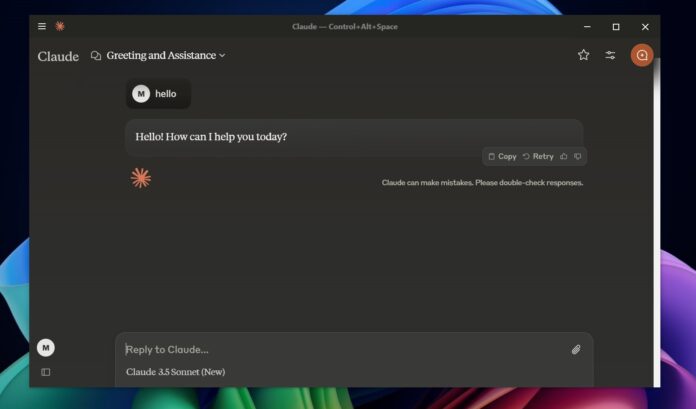Claude has a new “app” for Windows 11/10, and I tried it out. And guess what? It simply loads https://claude.ai/ in an Electron Chromium container. For those who are unaware, Chromium powers most of the browsers you use today, such as Chrome, Edge, Brave, Vivaldi, and Arc.
There used to be a time when companies and developers tried building full-fledged apps, native apps that matched the look and feel of Windows. Native apps are still shipped on MacOS or iOS, but I feel that the “era” is long gone on Windows 11/10 and is not coming back unless somebody is building advanced apps.
Microsoft’s new apps are mostly based on Edge WebView, and its competitors also prefer to ship web-based apps. Worse, they use the slower Chromium instead of Microsoft Edge (Edge WebView). After ChatGPT’s Chromium Windows app, Claude has also shipped a similar app.
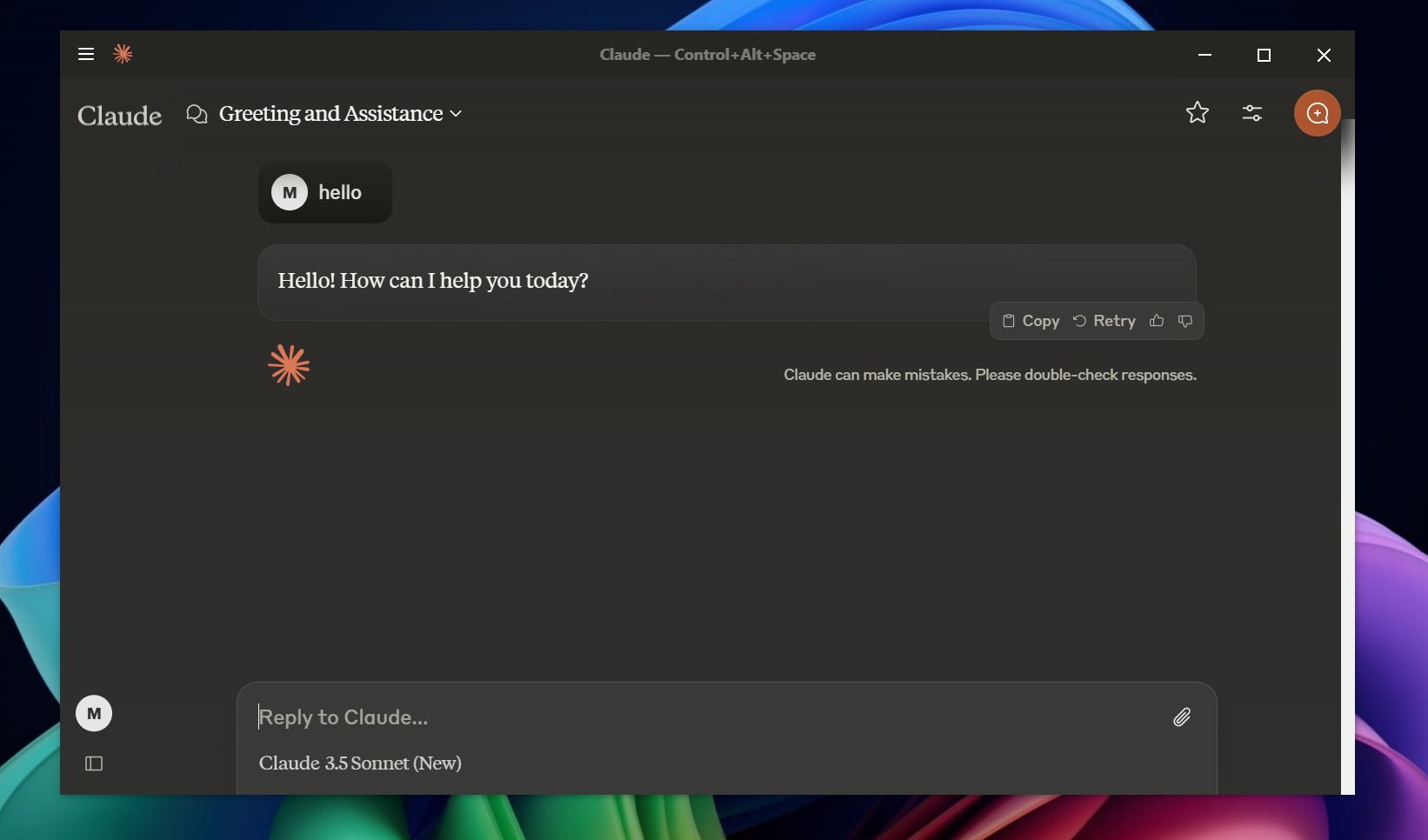
Like ChatGPT, Claude’s app for Windows 11 (and Windows 10) is powered by Electron.
In our tests, Windows Latest observed that the Claude AI’s app is using an Electron (Chromium) wrapper. We can tell because there are several files typically found in Electron applications. For example, files like “chrome_100_percent.pak” and “chrome_200_percent.pak” are often part of the Chromium engine.

We also spotted files like “libEGL.dll,” “libGLESv2.dll,” and “vulkan-1.dll”, which confirms Claude is using Chromium’s rendering engine.
These are used by Electron to render web content. Electron itself is not necessarily bad, and apps like Notion Ink or Slack also use Electron but deliver a good experience.
In the case of Claude, it’s simply loading the AI’s website. It doesn’t make sense to use Electron when all it tries to load is the website in a Chromium shell.
An Electron Chromium wrapper is heavier than using Edge WebView2 (pre-installed in Windows 11). Claude is installing its own Chromium bundle, which is why it could take more than 200 MB of storage space after some use.

This is more than the new Copilot app, another web wrapper, but it takes less than a megabyte of space on your PC.
The large size and increased resource consumption come from the fact that it’s shipping its own version of Chromium. This is similar to carrying an entire instance of Chrome inside it, which could contribute to increased RAM usage when you use the app.
This goes for the ChatGPT app for Windows 11, too.
Claude’s new app for Windows 11 (and Windows 10) is completely free, and anyone, including those with paid subscription ($20) can access it. For some reason, Claude’s app is not available in the Microsoft Store, so you’ll need to download it from the company’s website.
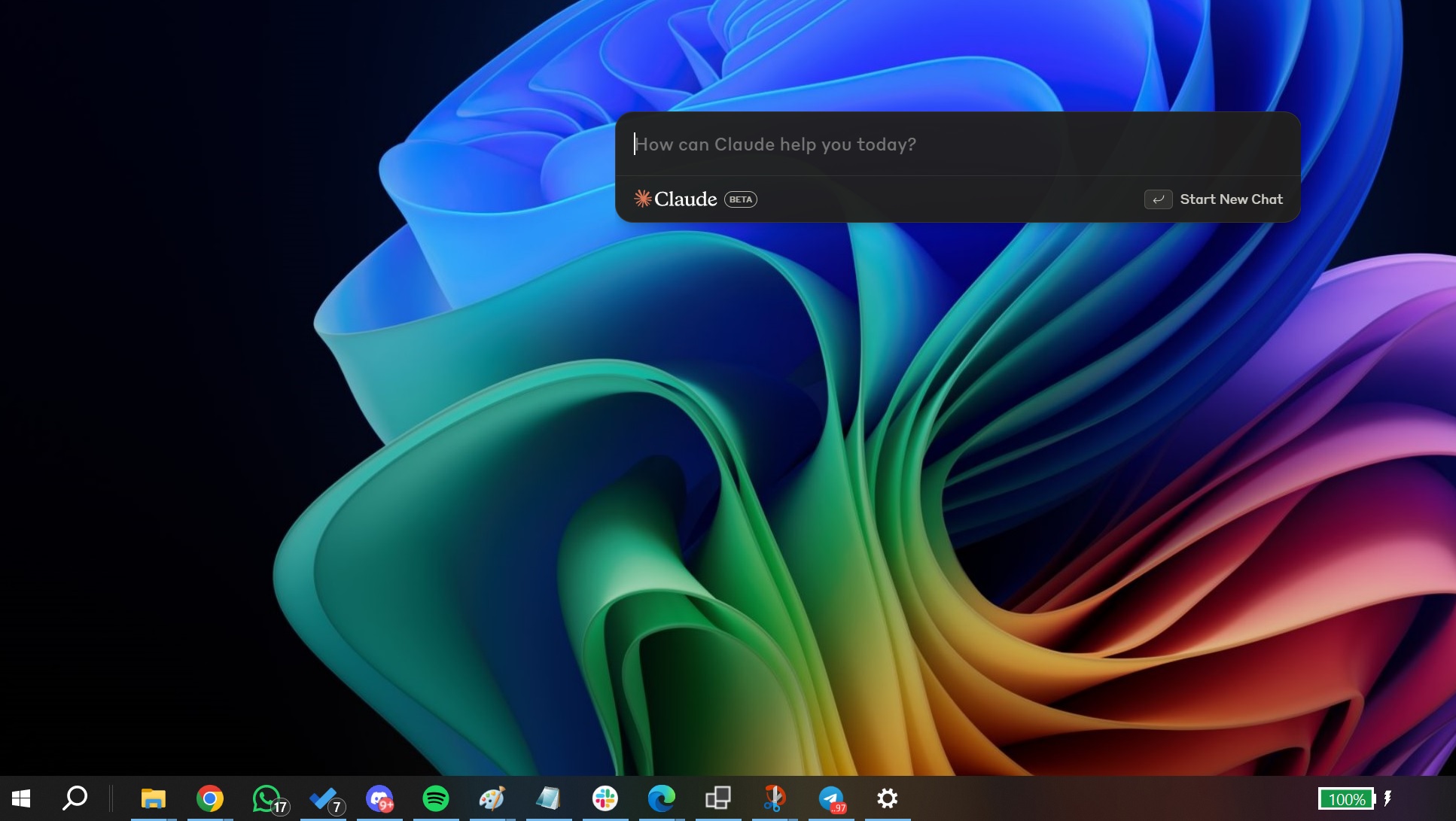
We absolutely see no reason to use the Electron-based Claude over its webpage unless you want to try the Ctrl+Alt+Space keyboard shortcut to open Claude AI anywhere on Windows in a small flyout.
Do you really need these AI apps on Windows?
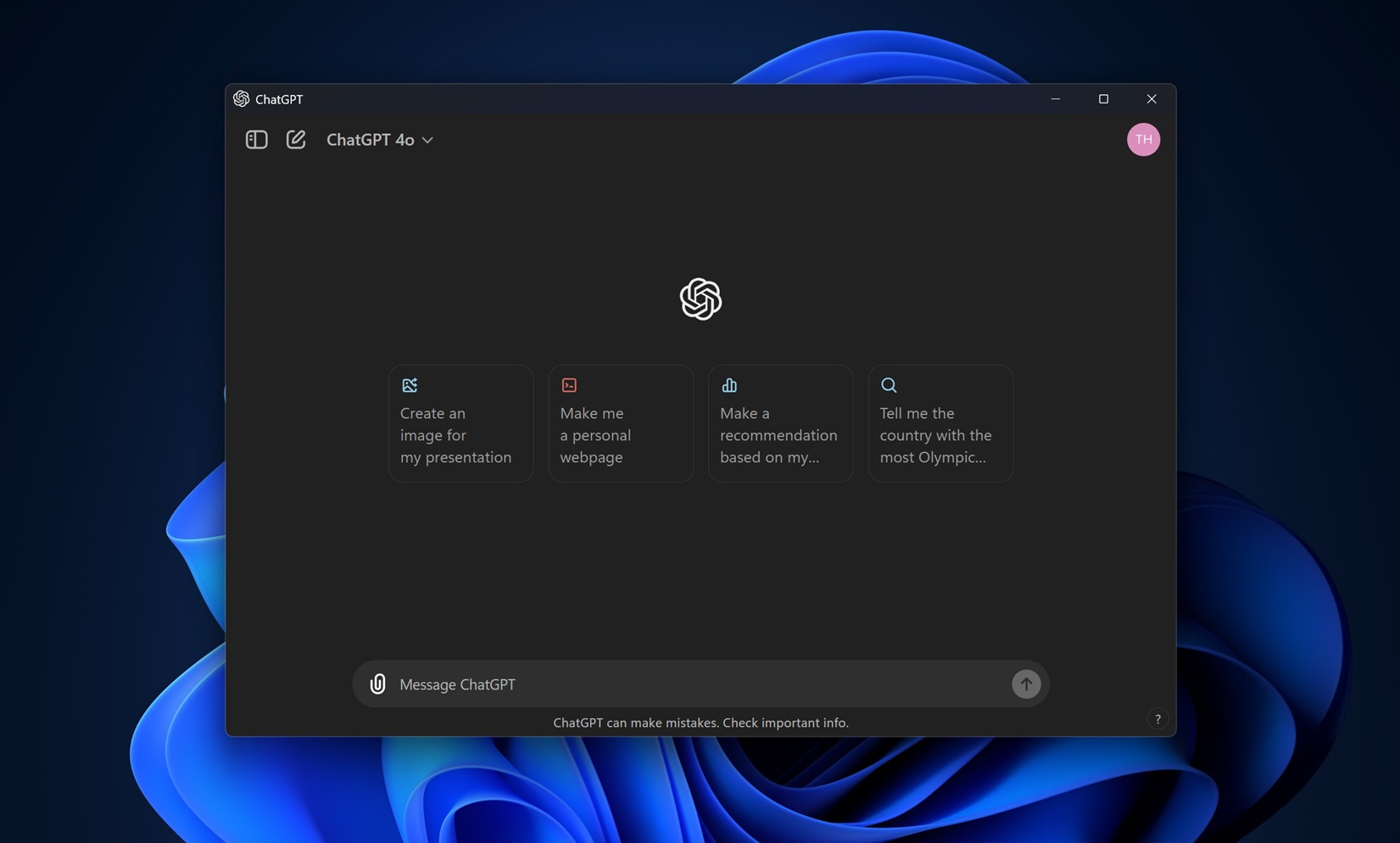
If you want to use ChatGPT or Claude on Windows, we recommend accessing them via your browser unless you really want to use some of the desktop-exclusive features.
Claude offers no advantage over its website except the picture in picture mode, which is also available in ChatGPT (screenshot below).
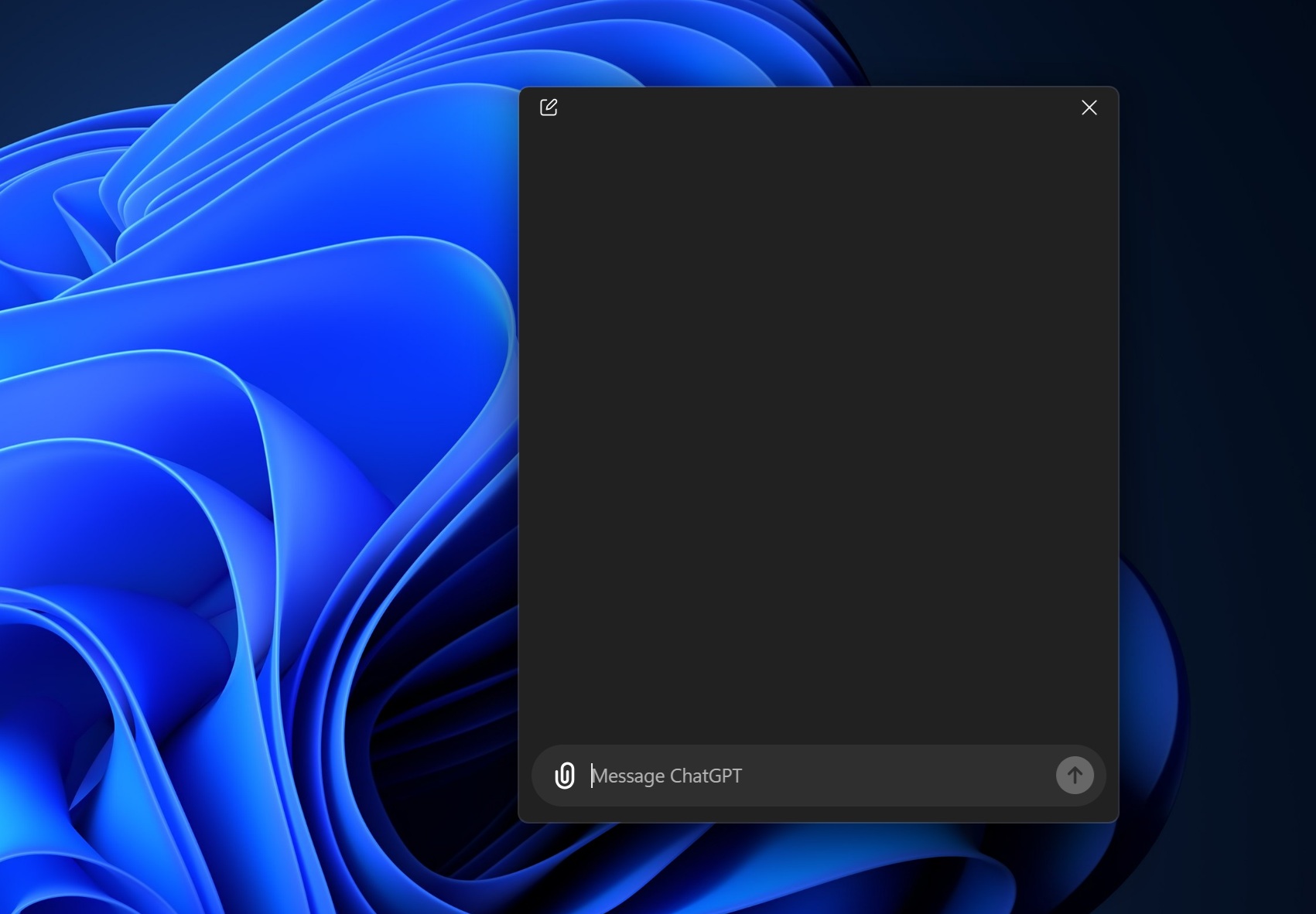
However, the ChatGPT app has another advantage over the website: advanced voice mode on the desktop. This allows you to talk to ChatGPT like a human.
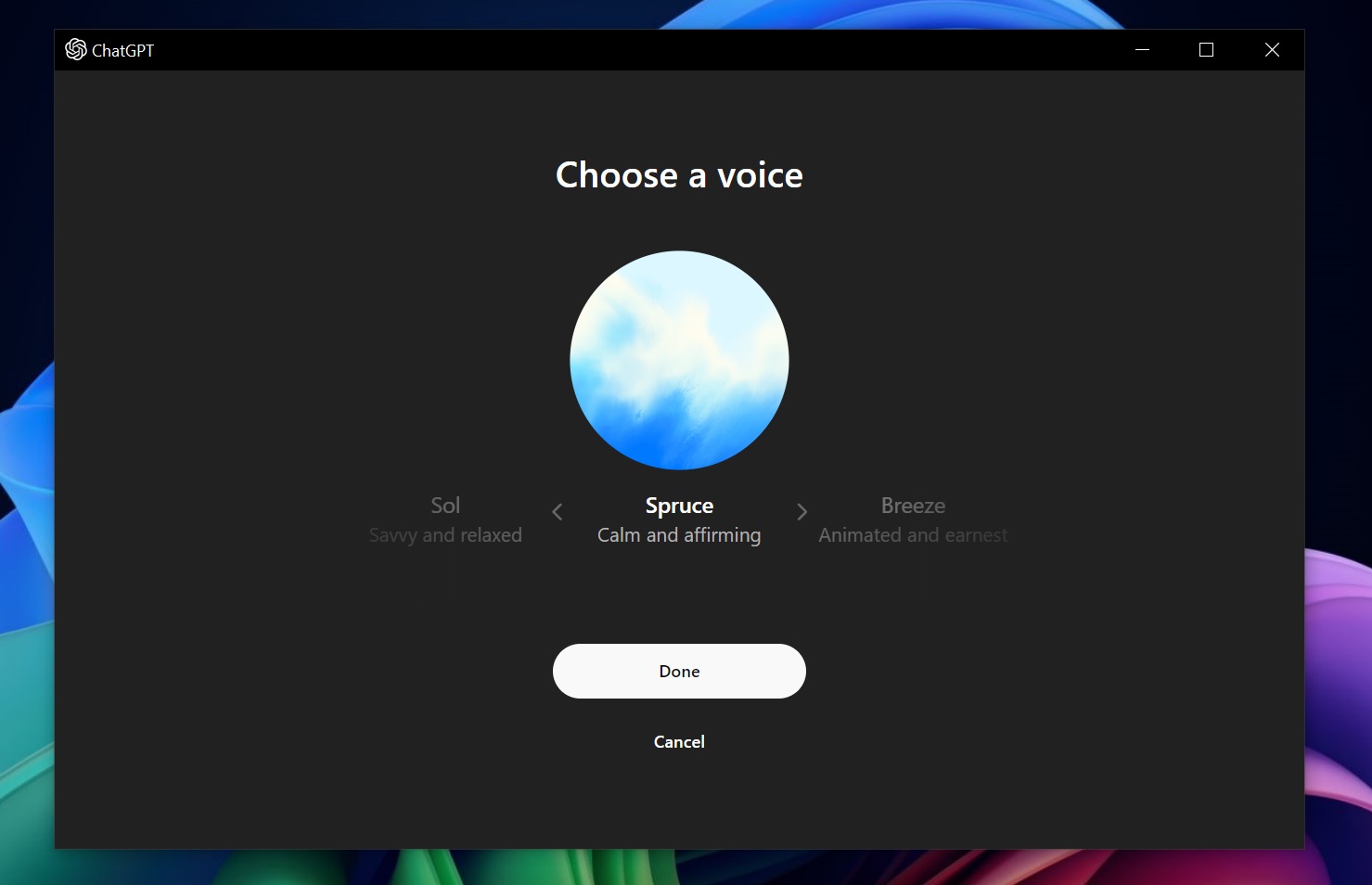
Copilot has a similar feature called “Vision,” which is more advanced than ChatGPT’s integration. However, it’s still being tested in Microsoft Edge, and we don’t know when it will ship to everyone.

With Copilot Vision, you’ll be able talk about the Microsoft Edge screen using your voice in real time.