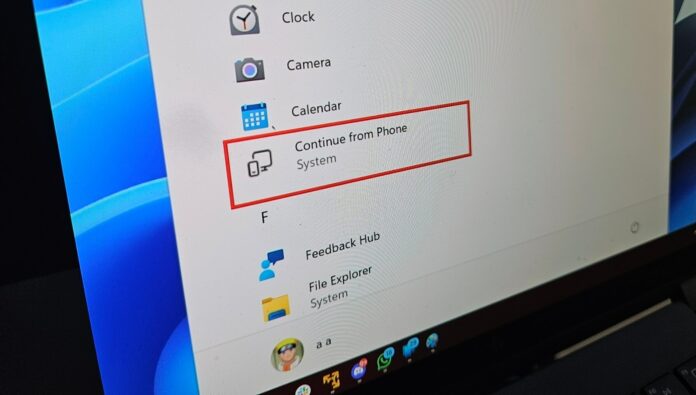Windows Latest has been reporting about a new feature called “Handoff” in Windows 11, which is supposed to help you continue from where you left off. You can continue something that you started on your Windows 11 PC if you left it off on your phone, and it works with Android. Windows 11 KB5044373 renames “Handoff” to “Resume”, hinting at an official announcement.
Microsoft plans to introduce a “Resume” feature for Android and iPhone. Windows 11 already has deeper Android integration, and this feature could take cross-device app experience to new heights.
PhantomOcean3 noticed the Resume feature in the Settings app. The option appears under the System settings section. Its description reads, “Start something on one device and continue on this PC.” Resume feature has a mobile and PC icon, which indicates a relation between them.
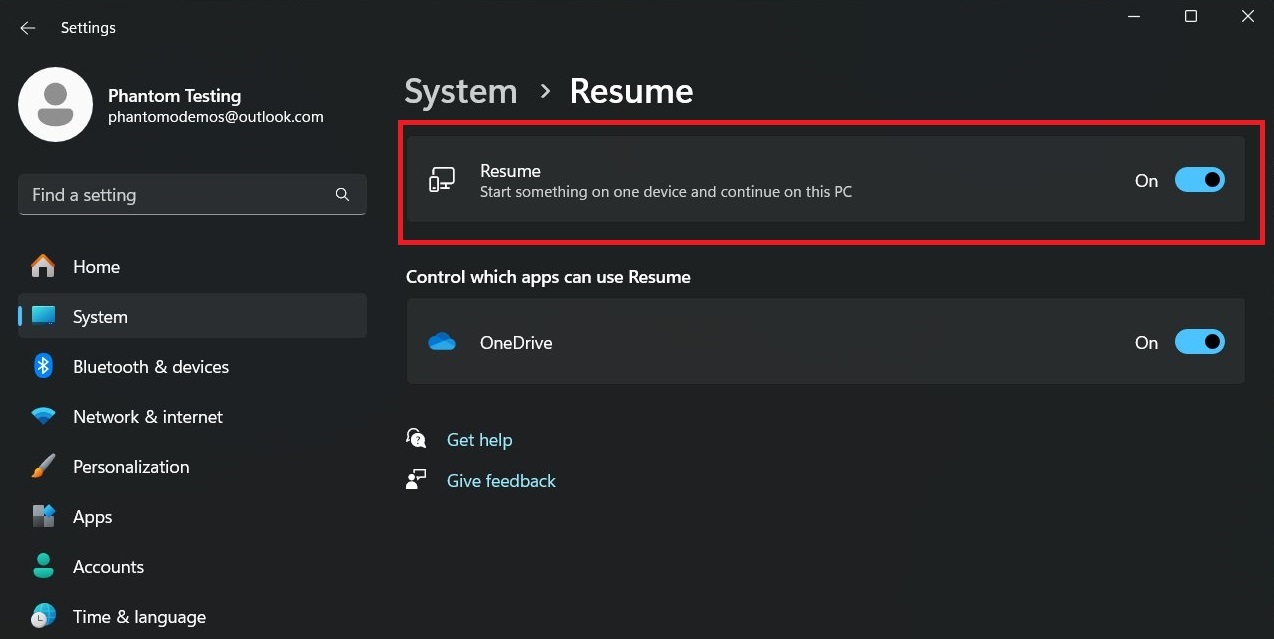
Below the option is an app list you can configure to enable or disable Resume for supported apps. For now, only OneDrive appears in the list. You could view or edit a document on the OneDrive mobile app, switch to your PC, and continue where you left off.
Windows Latest has also spotted references to “Hand off” within the settings with a toggle to turn on or off the feature, but it looks like the idea is now getting rebranded to “Resume” to stand out from Apple’s integration.
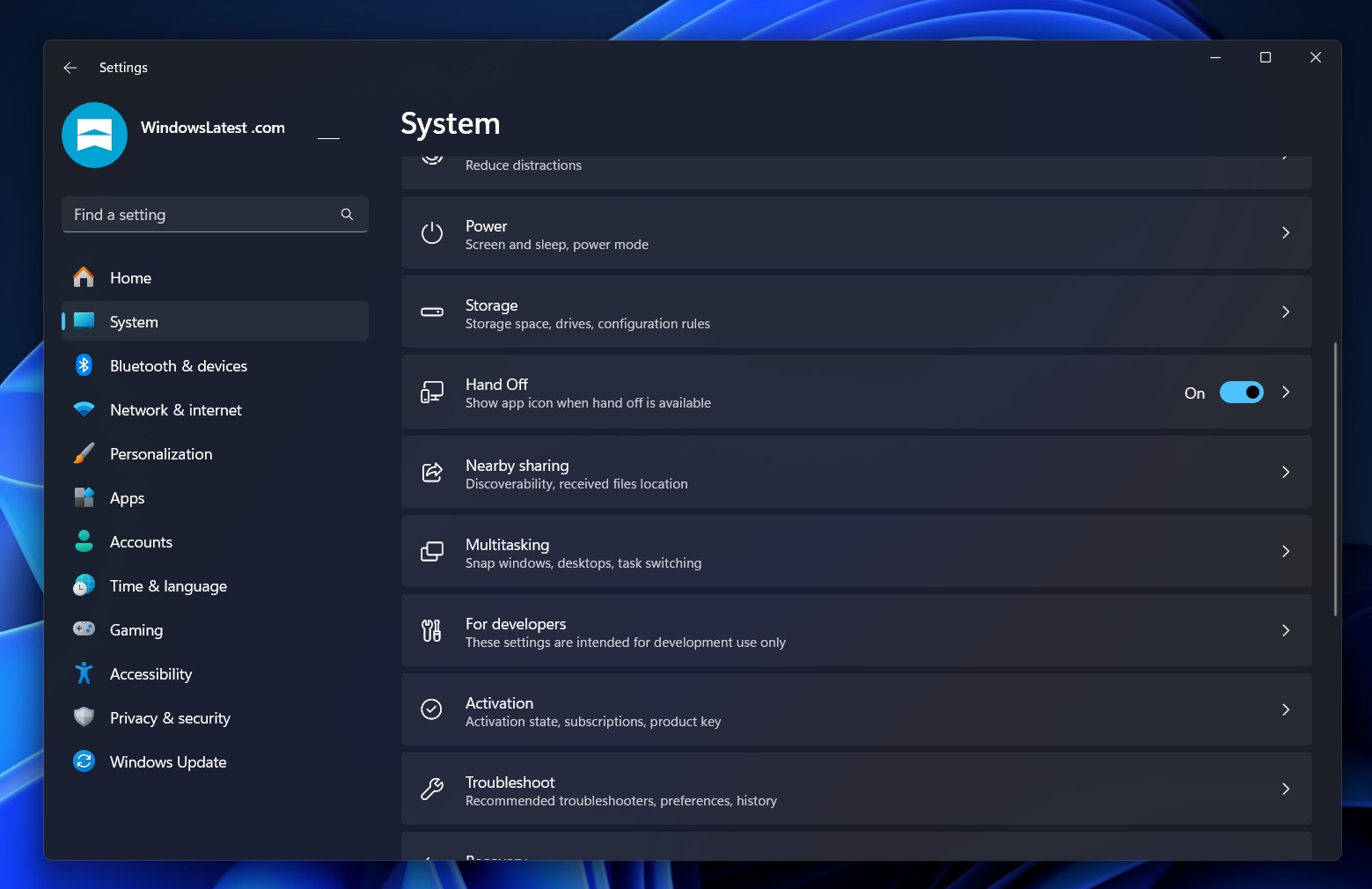
We expect it to work vice-versa, too. For example, you are using an app on your Windows PC and then continue using it on your Android phone.
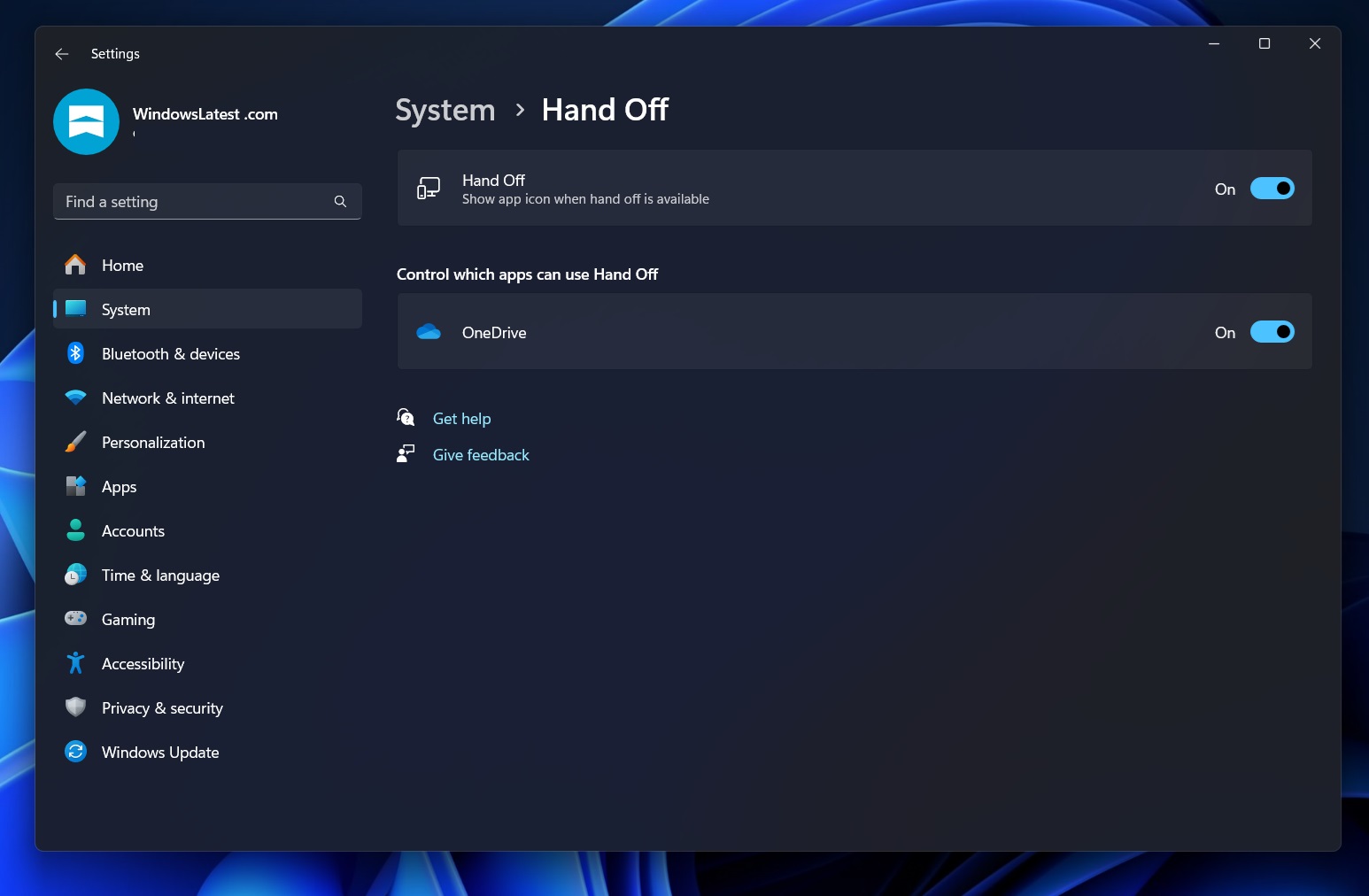
The code snippet in Windows 11 preview build also mentions that “OneDrive Hand Off Show app icon when handoff is available.” The statement means an icon will appear on the PC if you use a Resume-supported app on your phone.
When you click on the icon, the same page/window will launch on the PC.
How will Windows 11 Resume work?
On Apple Devices, the Handoff feature works when devices are on the same Wi-Fi network and connected to the same iCloud account.
Microsoft might implement something similar for Windows 11 Resume, where you would need the same Microsoft account and Wi-Fi or Bluetooth connection on both PC and phone.
Previously, Windows Latest spotted a Continue from Phone feature in the Start Menu’s All Apps section. Microsoft removed (or rather hid) the option in build 22635.4367, but it had the same icon.
We installed the latest Beta build but didn’t find the Resume feature in the Start menu or the settings app.
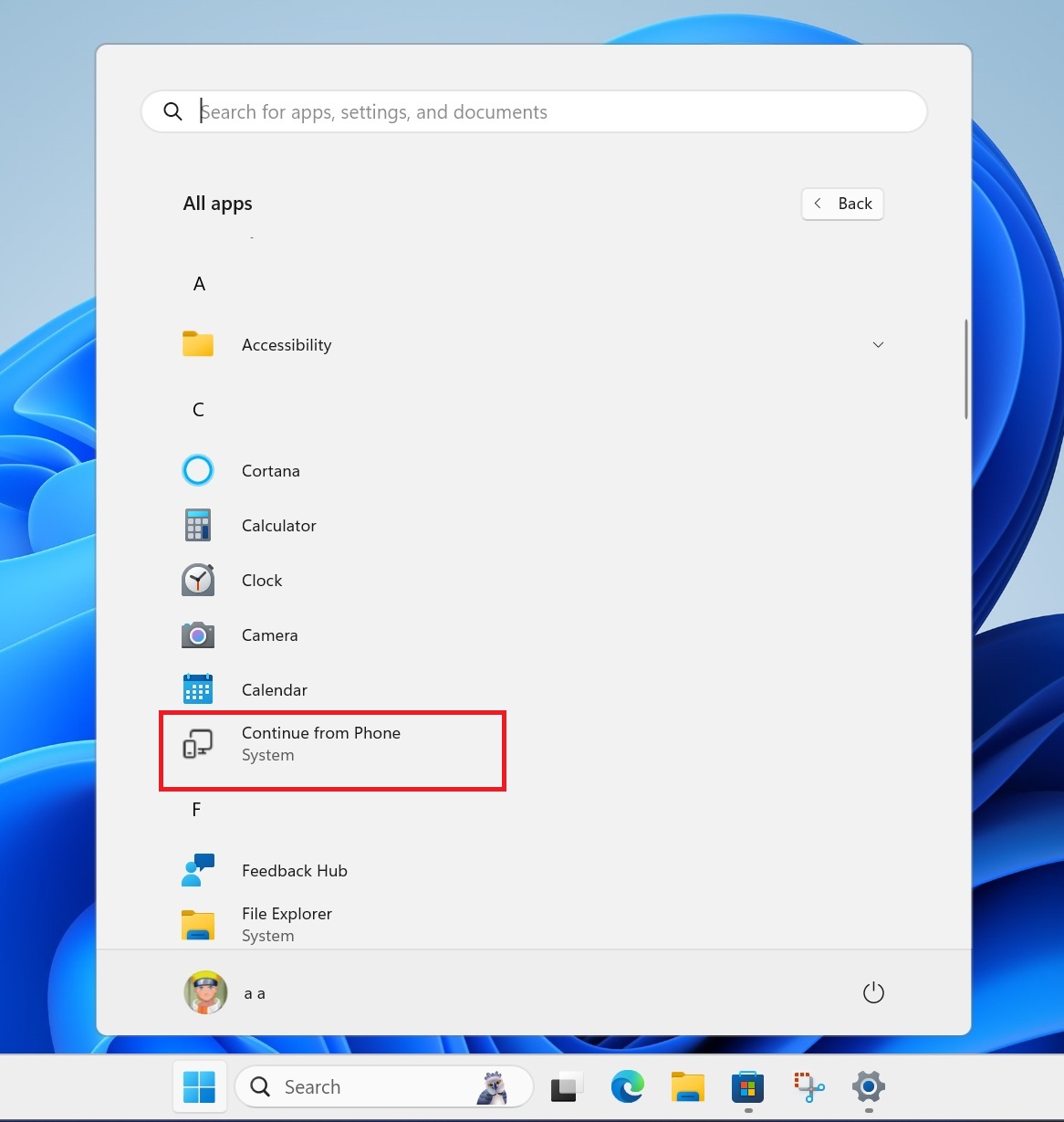
After adding handoff support for OneDrive, we expect the Edge browser to be the next supported app. Like Apple handoff, you could view a page on your mobile phone browser and then switch to the desktop for a better experience.